FAQs for filling out the Watermark AML/KYC form
Even if you are an existing investor and have had your SRN/HIN matched to an investing entity, you need to fill in your contact details before proceeding IF you do not have an existing account with Olivia123. If you have an existing account please log in before starting your AML/KYC.
Fill in your name, email address, mobile number and nominate a password (ensure your password contains both upper and lower case letters, numbers, and symbols) so you can log in and complete your AML/KYC at any time.
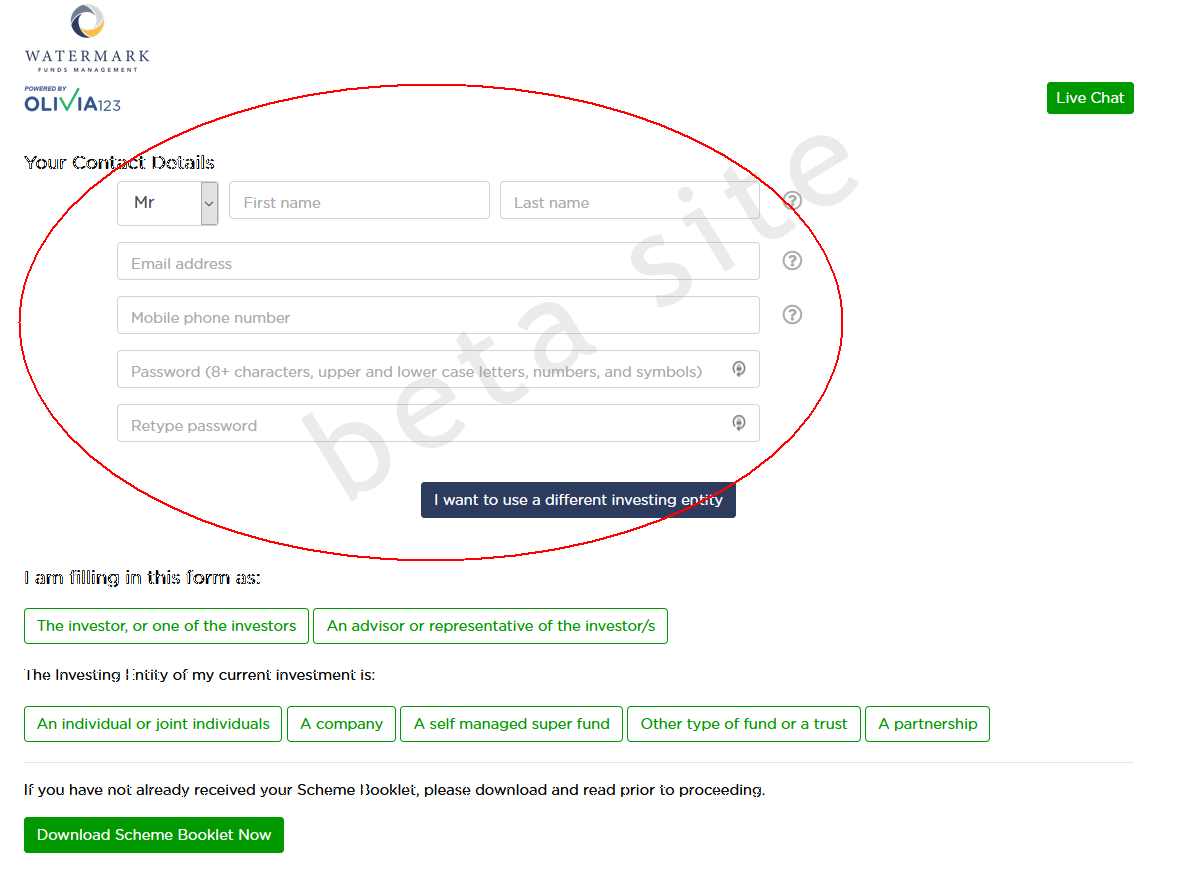
If you are sure you have entered all your details correctly and you're still receiving the message, there may have been a network issue and you may need to reload the page.
If you have made a mistake during your data entry, you will be given an opportunity to Review your application both straight after you have completed your data entry, and just before you submit your application.
Click the "Review" button, then read through your application. If you find a mistake, you can click the "Edit Above Page" button to edit.
Important Note: If you have completed online AML/KYC you will NOT be able to edit personal details of investors.
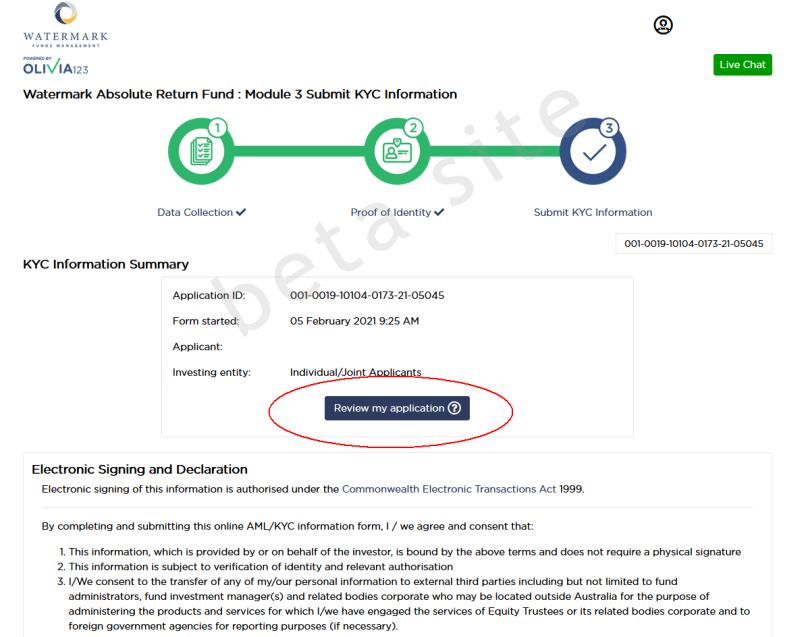
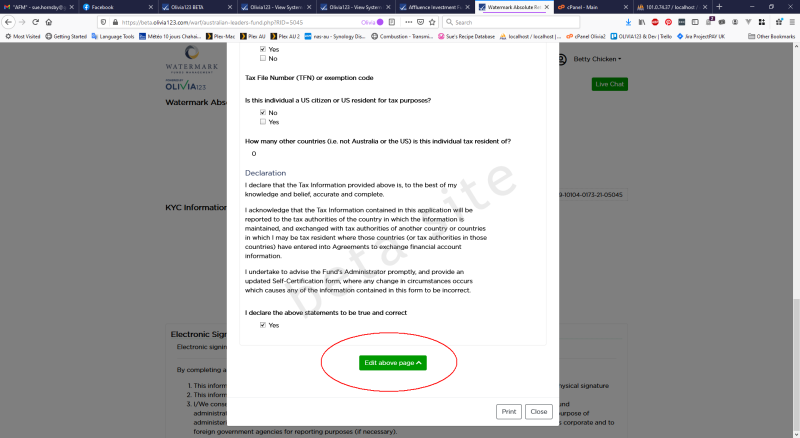
If you selected the wrong investing entity type (for example, you selected Individual and you are really investing as a Self Managed Super Fund) you will need to start a new application.
To start a new application, go here.
If you entered the wrong SRN/HIN or if you have multiple investments and you accidentally started one under the wrong one, you will need to start a new application.
When you see the landing page and start a new application, you can assign another investing entity to your account.
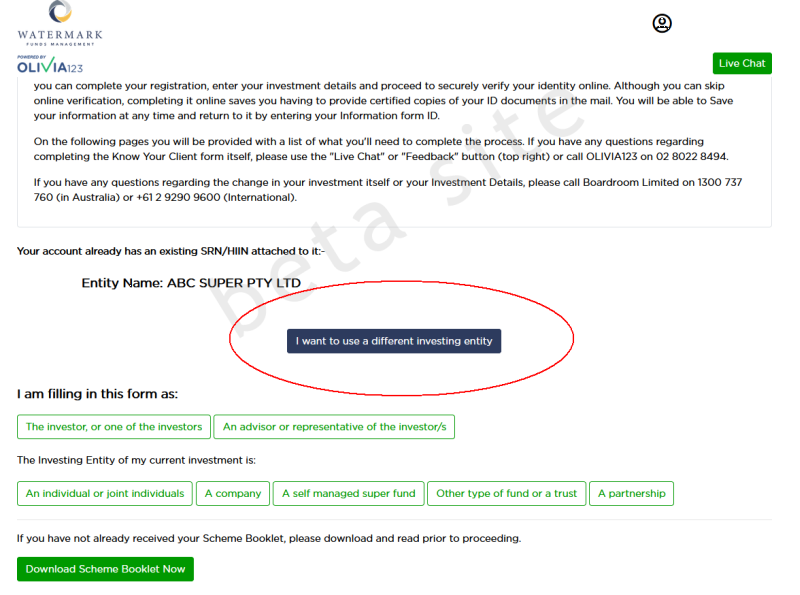
You will need to enter your SRN/HIIN with your postcode for your new investing entity. Please make sure you double check your SNR/HIIN and don't accept any numbers prefilled by your browser.
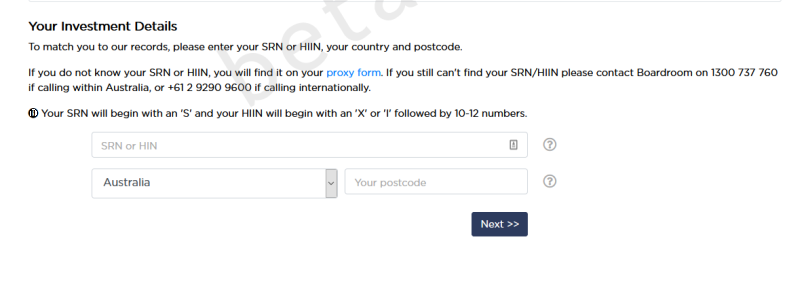
To start a new application, go here.
Although we do highlight any missed fields, if they are small buttons they can be difficult to see.
If you have multiple investors, have a look at the top of the screen as it will show a cross next to the investor that has the missing field.
Check radio buttons and checkboxes carefully, as they may not be obvious.
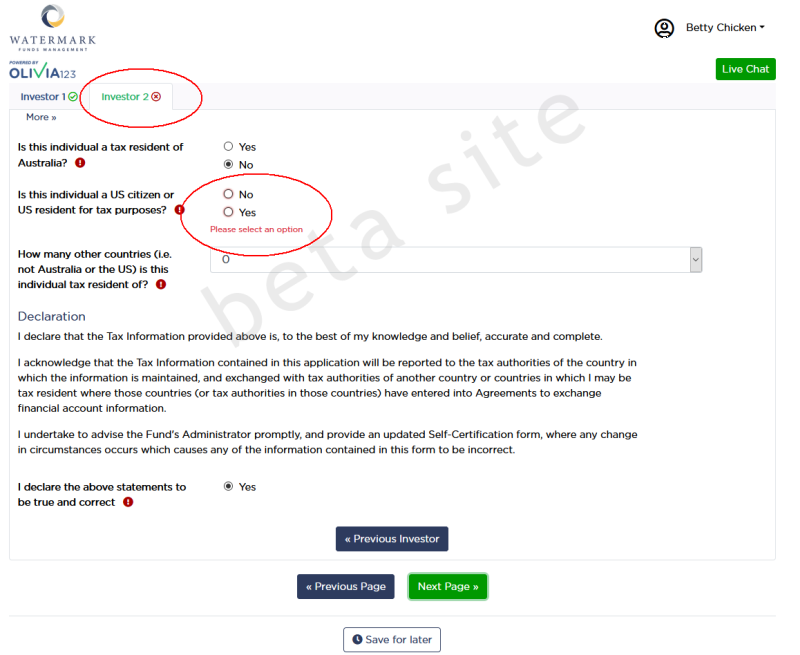
Before verification, you are given the opportunity to correct any issues with an investor's name, date of birth, and address. If you still make a mistake and have started verification, you can select to Retry. This will abandon your previous verification for that investor.
Once your verification is reset, please ensure you use the pre-verification check to update any incorrect information before proceeding. Your name MUST match your identification documents exactly - so please ensure you include any middle names, and that you use full names (e.g. Joseph instead of Joe, Timothy instead of Tim et cetera) and double check your date of birth.
Please take care, as you can only Retry a verification twice.
If an investor is not on the electoral roll, you can select to use the Credit Header verification source. This source does NOT include any credit information about the investor, it only matches their details to their address.
If the investor's name has recently changed and has not yet filtered through to identity sources, you may need to skip verification for that investor and provide documentary proof instead.
You must use your full SRN/HIN when matching your investing entity. This means using the full number, with any leading zeros, beginning with an S, X or I.
We must match your SRN/HIN against the postcode of your investing entity when you made your application. If you have moved since your application, please use your previous postcode.
If you are a recent investor with the Australian Leaders Fund, there is a possibility that your SRN/HIN is not yet in our database. In this instance, please contact Boardroom to request a paper form:
Boardroom Pty Ltd
Ph: 1300 737 760
Email: [email protected]
After you've clicked "OK" on the Preverifcation message, the preverification will appear below the investor you're trying to verify.
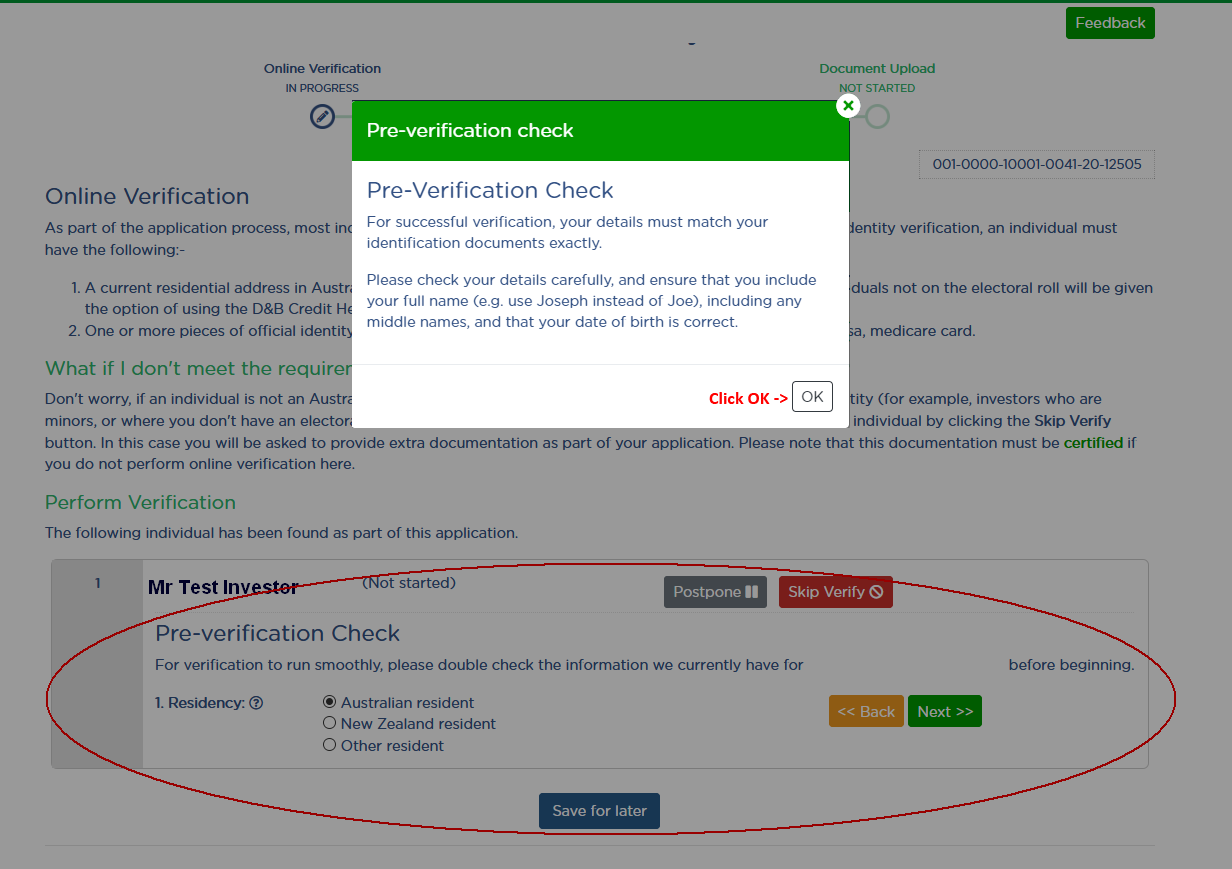
If this is not happening, there may have been a network issue with our verification partner, so please reload the page and try again.